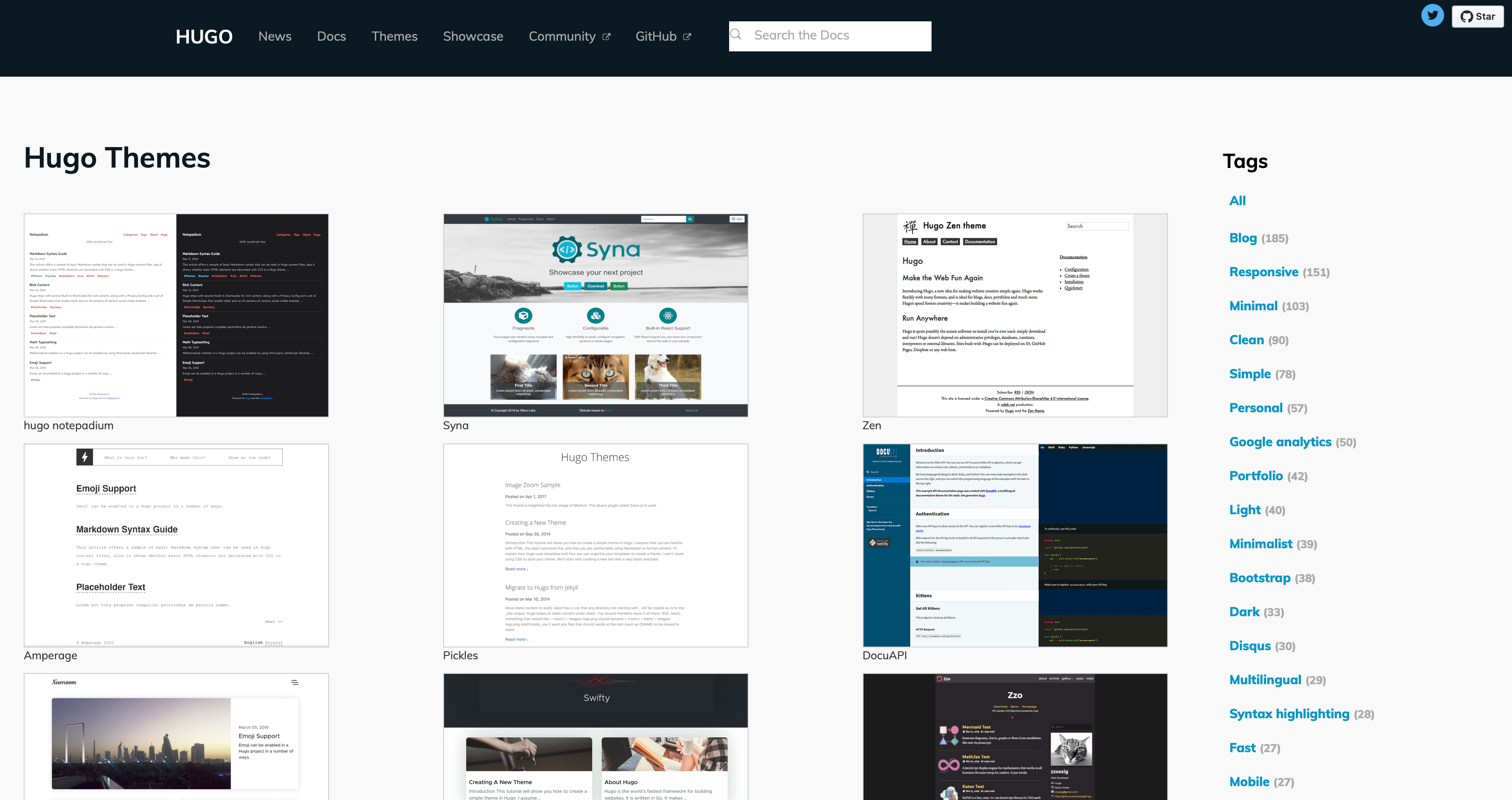之前的博客生成是用的hexo,但是慢慢的随着博客增多速度 越来越慢,一些功能无法实现,比如图片预览的fancybox。
偶然看到了文章介绍hugo,一个用golang编写的静态网站生成器 ,主题很多,号称世界上最快的框架,
实际用起来也比hexo快的多,几十个页面生成速度毫秒级别,网站的访问速度从未有的顺畅,速度起码翻倍。
主题地址
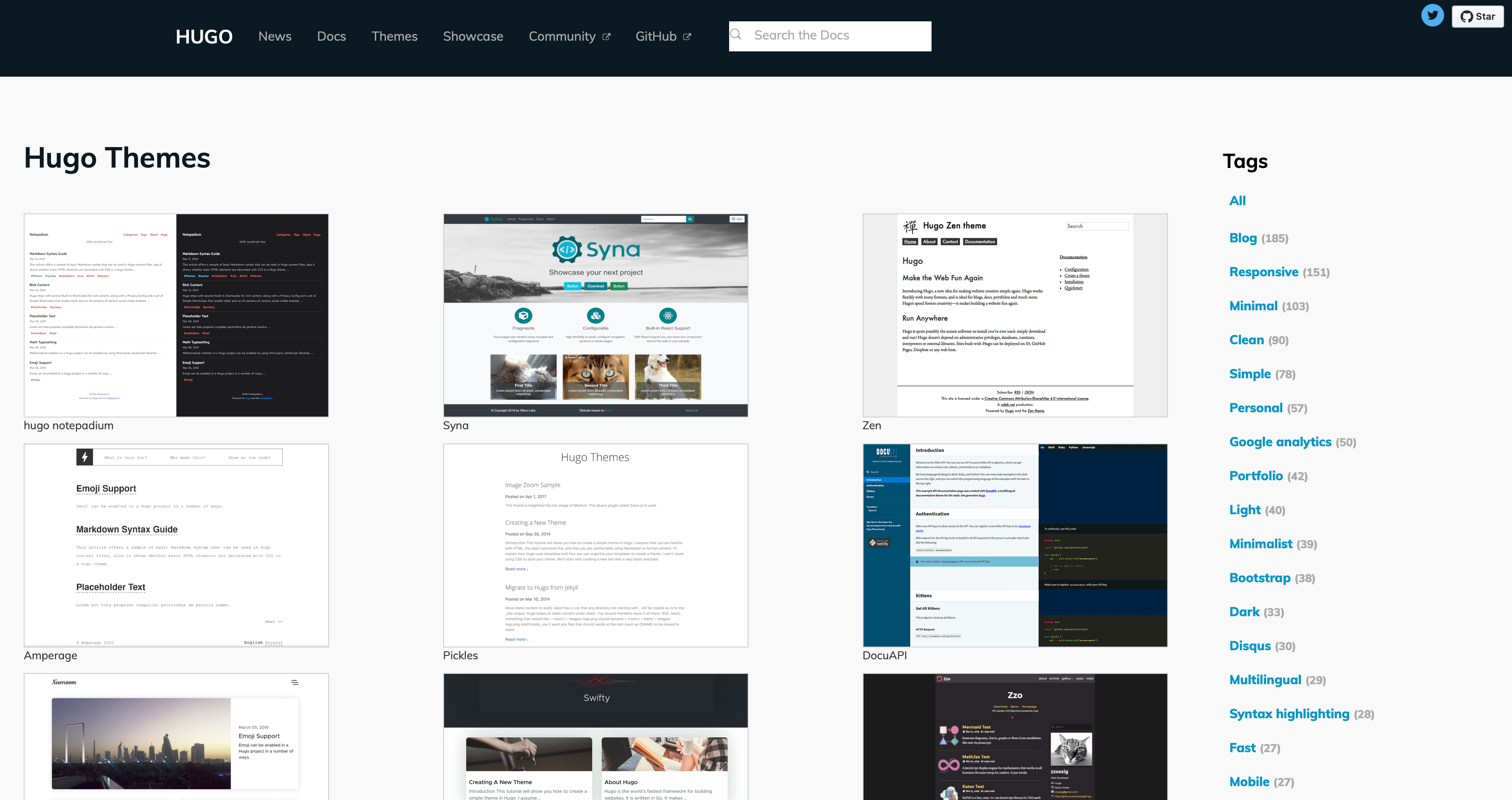
一.Hugo 安装与配置
Hugo 安装比较简单,但是配置过程中遇到了几个小问题😂
1.首先安装 Hugo,在不同系统上安装都很简单,在 Mac 上,使用 Homebrew 安装 Hugo:
brew install hugo 等待安装即可
2.建立博客站点
安装以后,首先我们需要建立一个博客目录,下面存放的是博客的所有配置以及博文等资料,例如要建立一个名为 Blog 的站点,使用下面的命令:hugo new site Blog
1
2
3
4
5
6
|
Congratulations! Your new Hugo site is created in /Users/jdhao/Blog.
Just a few more steps and you're ready to go:
1. Download a theme into the same-named folder. Choose a theme from https://themes.gohugo.io/, or create your own with the “hugo new theme ” command.
2. Perhaps you want to add some content. You can add single files with “hugo new /.”.
3. Start the built-in live server via “hugo server”.
Visit https://gohugo.io/ for quickstart guide and full documentation.
|
建立站点以后,博客根目录下默认有这些文件和子目录:
archetypes/ config.toml content/ data/ layouts/ static/ themes/
config.toml 就是博客的配置文件,archetypes 目录下有一个 default.md,存放的是建立新博文时候默认使用的模板,可以根据自己需求修改。content 目录用来存放博文,static 可以存放一些自己的文件,themes 文件夹用于存放不同的主题。
在博客根目录下,使用以下命令安装 even 主题:
1
2
|
git init
git submodule add https://github.com/olOwOlo/hugo-theme-even.git themes/even
|
3.命令创建测试博客
hugo new post/test.md
这个命令会在 content 目录下建立 post 目录,并在 post 下生成 test.md 文件,博文书写就在这个文件里使用 Markdown 语法完成。
4.Hugo server 本地启动博客查看效果。
这时候报了错误。根据提示一,需要在安装完主题之后,要把主题的配置文件复制到 Blog根目录下,具体参考 https://github.com/olOwOlo/hugo-theme-even/blob/master/README-zh.md#installation
1
2
3
4
5
6
7
8
9
10
|
➜ Blog git:(master) ✗ hugo server -D
Building sites … ERROR 2020/01/04 15:08:40
There are two possible situations that led to this error:
1. You haven't copied the config.toml yet. See https://github.com/olOwOlo/hugo-theme-even#installation
2. You have an incompatible update. See https://github.com/olOwOlo/hugo-theme-even/blob/master/CHANGELOG.md#400-2018-11-06
有两种可能的情况会导致这个错误发生:
1. 你还没有复制 config.toml 参考 https://github.com/olOwOlo/hugo-theme-even/blob/master/README-zh.md#installation
2. 你进行了一次不兼容的更新 参考 https://github.com/olOwOlo/hugo-theme-even/blob/master/CHANGELOG.md#400-2018-11-06
|
重点: 在主题的 exampleSite 目录下有一个 config.toml 文件,将这个 config.toml 文件复制到你的站点目录下,根据自己的需求更改即可。还需要设置文章的 permalinks 设置Hexo 中,文章的链接都是 YYYY/MM/DD/post_name/ 的格式,在 Hugo 中,可以通过设置 permalinks 参数来实现平滑过渡,在 config.toml 中加入以下设置:
1
2
|
[permalinks]
post = "/:year/:month/:day/:filename/"
|
二.迁移hexo中之前的博客
只需要将之前hexo博客中下/source/_posts/目录下的.md文件拷贝到Blog/content/post/下即可。
这里需要注意两点
1.hexo和hugo的front matter格式不同,tag,date,categories,需要手动更改之前的文件。使用工具全局替换。
时间格式
Hexo 中时间格式与 Hugo 格式不太相同,Hugo 对时间格式的要求比较严格,Hexo 中YYYY-MM-DD HH:MM格式的时间在 Hugo 中无法被正确识别。Hugo 中使用的时间格式如下:
YYYY-MM-DD HH:MM:SS +0800
最后的 +0800 代表中国的时区是GMT+8。
另外,Hexo 中 front matter 代表博客更新时间的 updated 选项在 Hugo 中是 lastmod。
具体时间格式的替换,我采用 Sublime Text 配合正则表达式匹配来替换。
1
2
3
4
5
6
7
8
9
|
Front-matter 的区别
hexo的时间格式
date: 2020-01-04 15:00:29
tag: Mac
categories: Mac, Linux
hugo中的时间格式
date: 2020-01-04T15:00:29+08:00
tag: [Mac]。 #[]前面要有空格
categories: [Mac, Linux] #[]前面要有空格
|
2.博文的 front matter 里draft 选项默认为 true,需要改为 false 才能发表博文,建议直接更改上面说的archetypes 目录下的 default 文件,把 draft: true 改为 draft: false,这样生成的博文就是默认可以发表的
3.个人文件的位置
如果博客中有图片,建议把文件放在博客根目录下的 static 目录,可以在该目录下建立名为 files 的目录,然后把文件放在 files 目录下。假如 files 目录下有一个文件 test.JPG,参考这里,在博客中引用它的正确方式是:
点击这里下载 test.JPG
然后命令运行,Hugo server 查看效果。
1
2
3
4
5
6
7
8
9
10
11
12
13
14
15
16
17
18
19
20
21
|
➜ Blog git:(master) ✗ hugo server
| EN
+------------------+----+
Pages | 37
Paginator pages | 4
Non-page files | 0
Static files | 40
Processed images | 0
Aliases | 9
Sitemaps | 1
Cleaned | 0
Built in 38 ms
Watching for changes in /Users/seven/Blog/{archetypes,content,data,layouts,static,themes}
Watching for config changes in /Users/seven/Blog/config.toml
Environment: "development"
Serving pages from memory
Running in Fast Render Mode. For full rebuilds on change: hugo server --disableFastRender
Web Server is available at http://localhost:1313/ (bind address 127.0.0.1)
Press Ctrl+C to stop
|
37个页面,生成速度,才38ms。
三.部署到github
之前已经部署过对应的xxxx.github.io的github仓库,运行以下命令,将之前的仓库清空。
1
2
3
4
|
mkdir public
cd public
git init
git remote add upstream https://github.com/jdhao/jdhao.github.io.git
|
执行 hugo -t even,hugo 会生成 blog 内容,放到 public 目录。然后,我们把 public 下面的内容 push 到 github 即可。
1
2
3
4
|
git add .
git commit -m "hugo commit"
git push -f upstream master # 第一次 push 必须使用 -f,因为此时远程仓库非空,和本地有冲突
|
这样就部署成功了,一般等待几分钟,访问自己的博客,就能看到更新以后的内容。
然后参考官方文档,写bash脚本方便每次统一部署。
1
2
3
4
5
6
7
8
9
10
11
12
13
14
15
16
17
18
19
20
21
22
23
24
25
|
!/bin/bash
echo -e "\033[0;32mDeploying updates to GitHub...\033[0m"
# Build the project.
hugo # if using a theme, replace with `hugo -t <YOURTHEME>`
# Go To Public folder
cd public
# Add changes to git.
git add .
# Commit changes.
msg="rebuilding site `date`"
if [ $# -eq 1 ]
then msg="$1"
fi
git commit -m "$msg"
# Push source and build repos.
git push origin master
# Come Back up to the Project Root
cd ..
|
赋予 deploy.sh 文件执行权限:
chmod u+x deploy.sh
以后执行 ./deploy.sh 就可以部署博客到 github 了。
注:第一次 push 需要使用 -f,以后 push 就不需要该参数了,force push 以后,github 仓库的 commit 数量会清零,原有的 commit 信息会丢失
四.总结与问题
用hugo最直观的感受是,毫秒级的页面生成。主题多,集成度高(集成了阅读时间,字数统计,图片预览),文件的统一管理,之前一直在找图片点击放大的插件,之前的主题不支持,这次好,给集成了。配置也方便,一个config.toml配置搞定所有。
报错生成页面错误:
1,原因是front matter不符合规范 render of "page" failed
1
2
3
4
5
6
7
|
➜ Blog git:(master) ✗ hugo server
ERROR 2020/01/04 15:40:34 render of "page" failed: execute of template failed: template: post/single.html:14:5: executing "post/single.html" at <partial "head.html" .>: error calling partial: "/Users/seven/Blog/themes/even/layouts/partials/head.html:22:82": execute of template failed: template: _internal/schema.html:22:82: executing "_internal/schema.html" at <.Params.tags>: range can't iterate over CDH
ERROR 2020/01/04 15:40:34 render of "page" failed: execute of template failed: template: post/single.html:14:5: executing "post/single.html" at <partial "head.html" .>: error calling partial: "/Users/seven/Blog/themes/even/layouts/partials/head.html:22:82": execute of template failed: template: _internal/schema.html:22:82: executing "_internal/schema.html" at <.Params.tags>: range can't iterate over flume
ERROR 2020/01/04 15:40:34 render of "page" failed: execute of template failed: template: post/single.html:14:5: executing "post/single.html" at <partial "head.html" .>: error calling partial: "/Users/seven/Blog/themes/even/layouts/partials/head.html:22:82": execute of template failed: template: _internal/schema.html:22:82: executing "_internal/schema.html" at <.Params.tags>: range can't iterate over 123456
Built in 26 ms
Error: Error building site: failed to render pages: render of "page" failed: execute of template failed: template: post/single.html:14:5: executing "post/single.html" at <partial "head.html" .>: error calling partial: "/Users/seven/Blog/themes/even/layouts/partials/head.html:22:82": execute of template failed: template: _internal/schema.html:22:82: executing "_internal/schema.html" at <.Params.tags>: range can't iterate over CDH,sentry
|
2.Front matter tag:[],中括号前面没有空格导致错误
failed to unmarshal YAML: yaml: line 5: could not find expected ':'
参考资料